That dreaded moment. You need to export out transactions to import into your accounting software - but your bank will only allow 120 days worth of history to be exported out. What do you do?
You can download the PDF statements, but then what? If you've ever tried to do anything with data provided in a PDF, you know how painful it can be. There's no simple way to cut and paste the data out of PDF files.
Recently I came across a handy tool called Tabula, which allows you to select which data in a PDF is important to you and extracts it out into a CSV or Excel Spreadsheet.
It helped me convert over 100 pages of bank statements into CSVs in under 2 hours.
Here is how -
- Download Tabula from tabula.technology
- Download the bank statements from the bank account in a PDF format
tabula works with statements downloaded directly from the bank account, not with scanned statements that contain image information that then needs to be interpreted
- Upload a PDF file containing the data you want
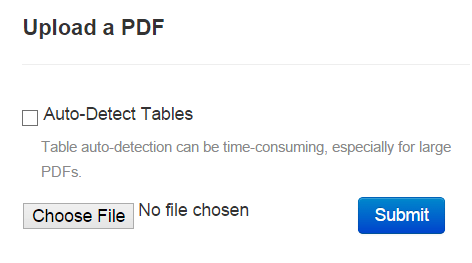
- Deselect the Preview Data Automatically' checkbox on the right - this bit is important to allow you to finish selecting the data on each page before choosing to download (otherwise it pops up with a preview every time you select some data).
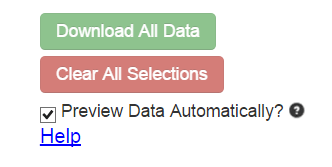
- Select the table by clicking at the top left of a table and dragging to the bottom right hand corner. Repeat this process for each page you wanted included in the final CSV.
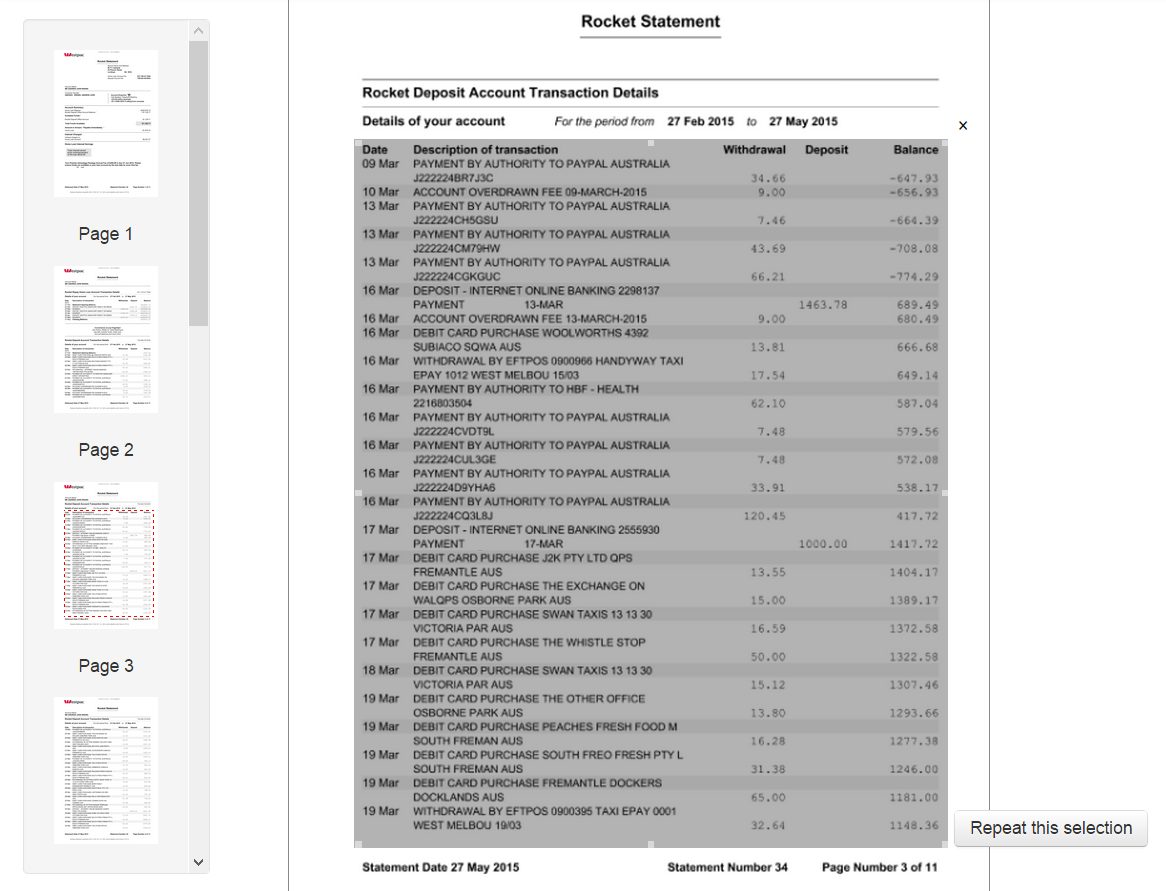
- Click the Download All Data button on the right
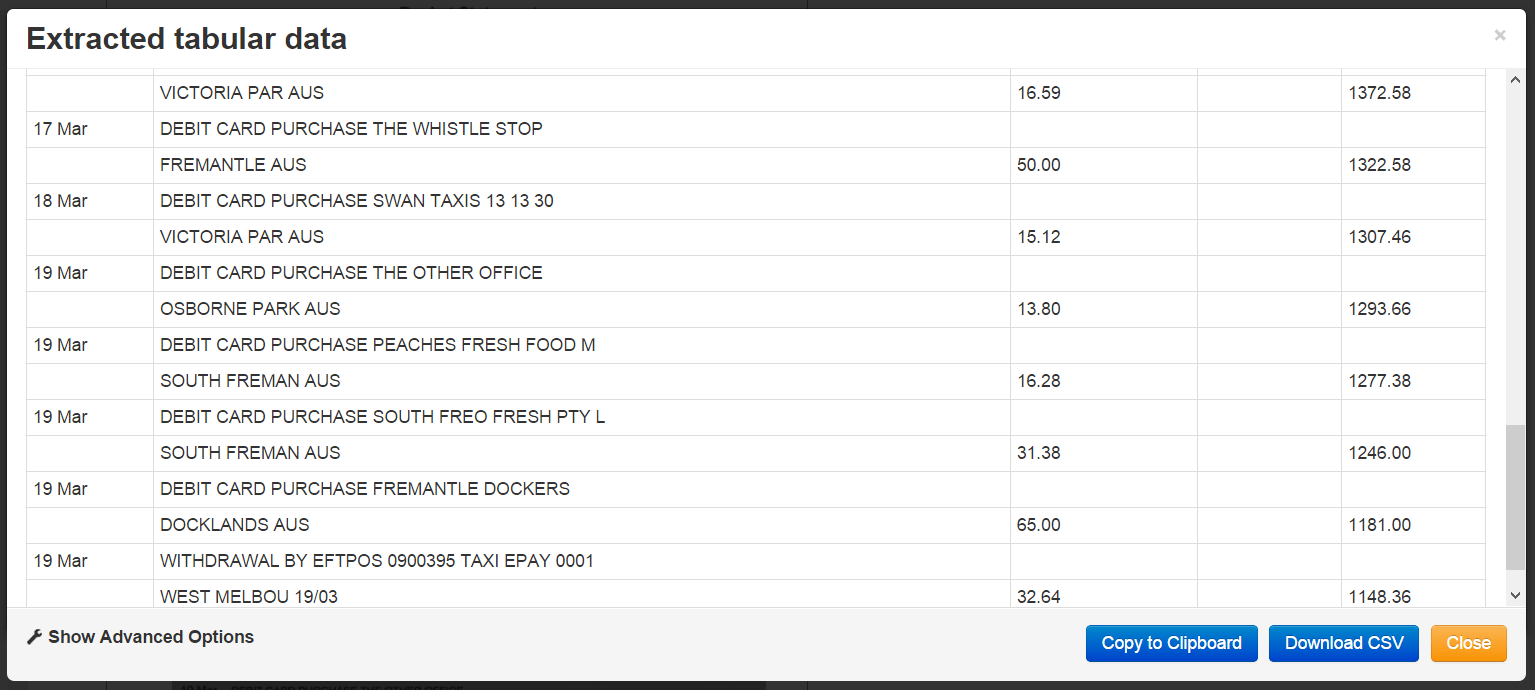
- Click the Download CSV button
- Check over the data (there may be some small adjustments that need to be made but it's much faster than manually entering the bank transactions!)
And you're done! What could have been hours of data entry can be done so much quicker, and left you time spare for that coffee.
