Practical Guide to JobKeeper for Employers using Xero
JobKeeper enrolment kicks off Monday the 20th of April, here is everything you need to know to manage it for your business
Key dates to watch
- 20th of April - Enrol your business for JobKeeper
- 26th of April - Last day for top up payments to claim from March 30
- 4th of May - Registration date for your eligible employees
- End of month - reporting of turnover to the ATO
- 27th of September - final pay period for JobKeeper
Summary of things you need to do
- Determine if you are eligible for JobKeeper and calculate your GST turnover
- Review your employees for eligibility
- Inform your employees in writing that you intend to claim JobKeeper payments on their behalf
- Complete signed Employee Declarations
- Enrol your business into JobKeeper via the ATO Business Portal
- Enrol your employees in Xero for JobKeeper
- Ensure all enrolled employees have been paid at least $1500 per fortnight since March 30 *
- Add JobKeeper Subsidy as a BAS excluded Income Account in Xero
- Report to the ATO your turnover each month, and payments through STP
Step-by-step guide
Determine if you are eligible for JobKeeper →
you carried out business or operated as a charity in Australia as at March 1, 2020
you employed at least one eligible employee on March 1, 2020
your eligible employees are employed by your business for the fortnights you're claiming for (including those stood down or re-hired)
you arent on this list of ineligible employers
Calculate the fall in your GST turnover →
You only need to satisfy the fall in turnover test once - you don't need to test your turnover in the following months or quarters. You do need to report your turnover each month to the ATO
Choose whether you are comparing your monthly or quarterly turnover. You can choose either method, regardless of whether you report quarterly or monthly
Either -
- a month that is complete - ie current turnover - March 2020
- a month that hasn't finished yet - ie projected turnover - April 2020
- a quarter that hasn't finished yet - ie projected turnover - Q4 2020

To qualify at a later time, the turnover period is the period in which the first fortnight that you wish to claim JobKeeper ends
This must be the same period in 2019 that corresponds to the turnover test period
ie. if you chose April 2020, you're comparing it to April 2019
There may be situations where the turnover in the corresponding period in 2019 does not provide an appropriate relevant comparison. In these situations, you will need to consider the alternative test
Run reports in Xero to get your turnover for the periods you chose
- If you report GST on a cash basis, you can choose either cash or accrual methods
- If you report GST on accruals, you are stuck with accruals
- If you chose a period that hasn't finished yet (projected turnover) - you'll need to add sales you expect to make during the period
- Remember, the amounts are exclusive of GST
learn more about GST turnover on the ATO website
plug the numbers into our calculator
use our JobKeeper turnover calculator
Update April 20 - Xero released a calculator that does March 2019 to March 2020 comparisons on cash or accruals. It doesnt currently handle other periods, but will soon!
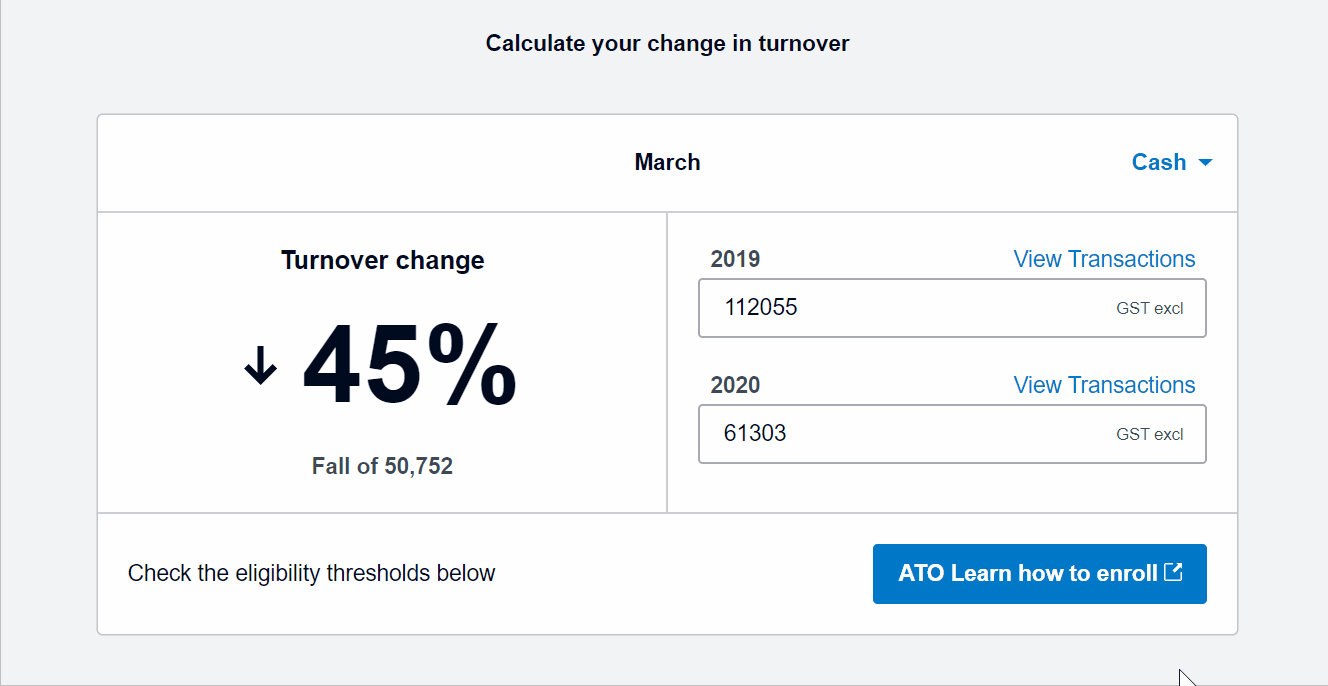
use Xero's turnover calculator
Update April 23 - The alternative tests for calculating GST turnover were released
Review your employees for eligibility →
Eligible employees -
- are employed by you (including if they were stood down or re-hired)
- were employed at March 1, 2020
- were 16 or older at March 1, 2020
- are an Australian resident *
- didn't receive paid parental leave during the JobKeeper fortnight
- didn't receive workers compensation payments during the JobKeeper fortnight
- must choose you if they have other long-term casual roles
- long-term casual employee - employed on a regular and systematic basis for at least 12 months
- not a permanent employee of another employer
- fixed-term contractors are eligible if they were employed at March 1, 2020
- they must meet the other eligibility criteria
- only available for the periods where the contract is active
- individual not employed by you
- actively engaged in the business at March 1, 2020
- they must meet the other eligibility criteria
- can only nominate one eligible business participant
- there is a different nomination process
complete the Employee Checklist
Inform your employees in writing →
Before you enrol, you need to complete the JobKeeper employee nomination notice to -
- notify your eligible employees that you intend to participate in JobKeeper
- ask them if they agree to be nominated and receive payments from you under JobKeeper
Both you and the nominated employee complete the form. You do not need to send it to the ATO, keep as proof that your employee agreed to claim JobKeeper through you
Note - If you intend to claim JobKeeper payments for an eligible business participant for example a partner in a partnership, an adult beneficiary of a trust or a shareholder or director of a company or a sole trader, there is a different nomination process
Enrol your business for JobKeeper →
Use your MyGovID account to access the ATO Business Portal to register your business on or after April 20
Enrol your employees in Xero for JobKeeper →
Complete these steps in Xero -
- Follow the visit our Payroll support page link in the Pay Runs screen of your Xero file
- At step 3 click Enrol employees
- Confirm the information here to what you recorded in your eligible employees list
- click Start JobKeeper for each eligible employee and select the relevant JobKeeper fortnight
You can't undo this, so get it right the first time!
If you click Stop JobKeeper, you can restart but only from a later fortnight
learn more on the Xero website
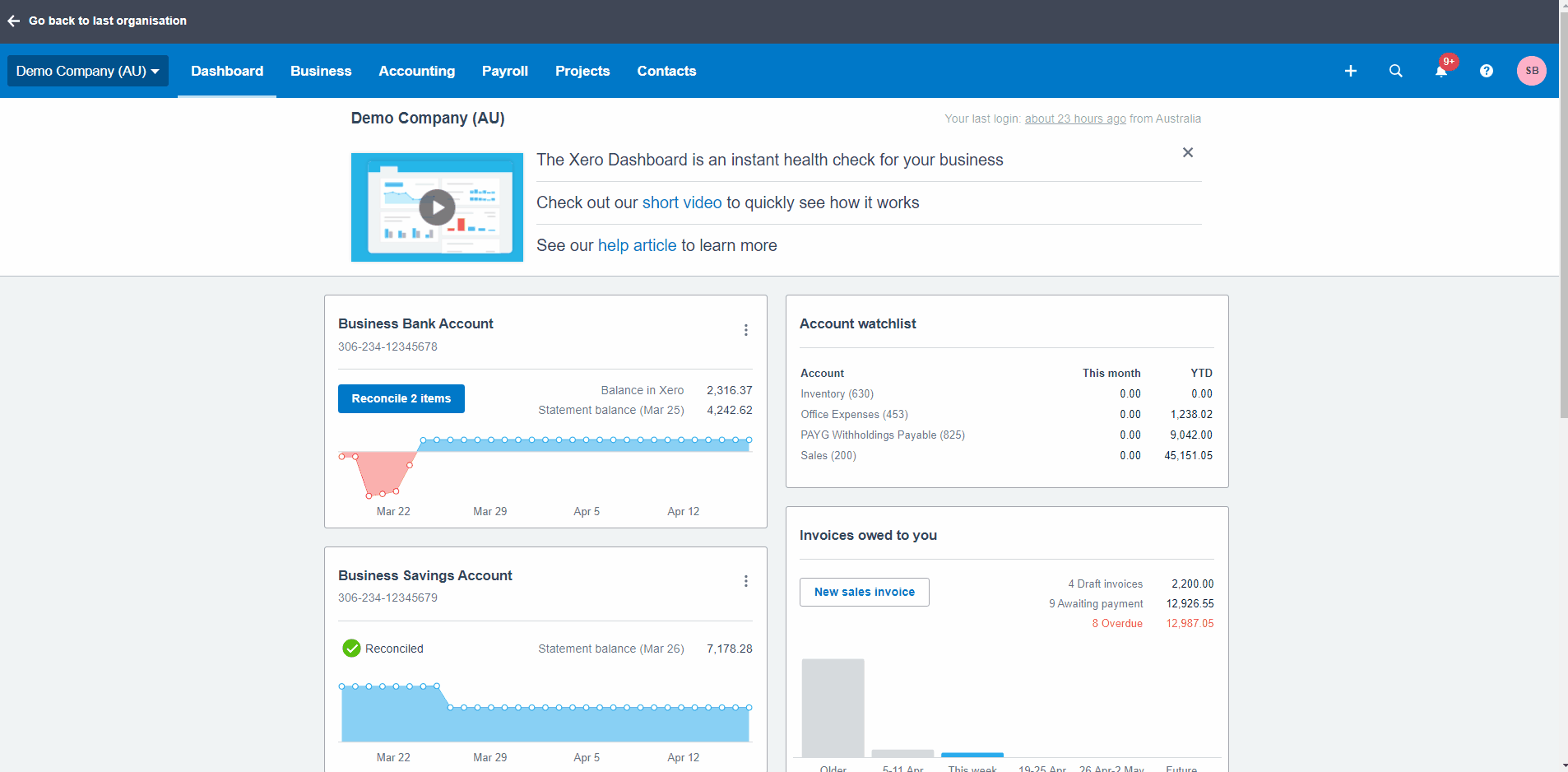
If employees are listed as unlikely to be eligible or not compatible with JobKeeper, here are some reasons why -
- their employment basis is set to labour hire, superannuation income stream or is blank
- younger than 16 on March 1, 2020
- a permanent employee who started after March 1, 2020
- a casual employee who started after March 1, 2019
- have a termination date prior to March 1, 2020
- residency status makes them ineligible
- they are on a quarterly payroll calendar
Pay your employees →
If you are eligible, and intend to claim JobKeeper from March 30 -
- it's important that you have paid at least $1500 before tax to each eligible employee per JobKeeper fortnight
- the first JobKeeper fortnight is the period from March 30 to April 12
- you have until April 26 to top any eligible employees who have not yet been paid the $1500
- keep your employee register up to date, as your eligible employee status changes
- use Xero's JobKeeper top up allowance to record the relevant amounts
- a JobKeeper fortnight is any one of the 13 fortnights starting from March 30, 2020 and ending September 27, 2020
- if the employee is working during this period, the hourly rate cannot be less than the hourly rate paid previously
- if the employee is working during this period, or on reduced hours or stand down under a JobKeeper enabling direction, the expectation is that leave entitlements continue to accrue. Refer to FairWork and relevant Awards
- if you have any questions about a role change that has occurred during COVID, what an employee can or can't do in relation to their role, seek advice from a HR professional
There are specific treatments of Superannuation during JobKeeper -
- Superannuation applies to the working hours of the employee. It is your choice if you want to pay Super on the top up amounts
- If the employee is stood down then Super does not apply to the $1500
- If the employee is working and earns more than $1500, then super applies to the whole amount
learn more about paying your eligible employees | learn about JobKeeper changes to FairWork
Set up a JobKeeper Subsidy income account in Xero →
- Go to Settings > Advanced Settings > Chart of Accounts
- Create a new account - call it 'JobKeeper Subsidy'
- Set it to be BAS Excluded, and 'Other Income'
Report turnover to the ATO monthly →
You have an obligation to report to the ATO your employees and payments
- through Single Touch Payroll (STP) in Xero
- through a monthly JobKeeper Declaration Report to the ATO (yet to be released)