As a leader in business, you're used to measuring business performance
The numbers that let you know that business is good. Whether it's sales, jobs, profit, or other metrics that give you a sense of being on track. But when was the last time you measured your own productivity, and the impact of the decisions you make each day with your time?
Think about it. Work comes in, things come up, emails and phone calls are there. It's easy to be busy, but how much of that busy-ness directly contributes to your business goals? Could you be using your time better? As you look to scale and grow, it becomes increasingly important to understand where time is spent, and the nature of work being done - to assess whether it fits the needs of the business
A great tool that we use to unpack our day to day productivity is a task audit
A task audit is simply an organised log of what you're doing each day. A way to identify where you are spending your time. This alone is invaluable to know. What then supercharges the task audit is to then review each task against whether it is something that you keep doing, stop doing, delegate, outsource or automate. To be more intentional with your time
It's also a worthwhile exercise across the whole business. If you run task audits across people in your business, you start to see where there are inefficient processes, repetitive tasks, and wasted time. It's a fantastic way to see blind spots in your business, as well as opportunities to hire or improve by outsourcing, automating or rearranging roles
There are three steps to complete a task audit -
1. Collect the data
Grab a notepad or a spreadsheet. Keep a log for a week of what you do each day
Note down the time you spend, as well as what you are doing. If your work varies week on week, you may want to track what you do over a longer period or take snapshots over time
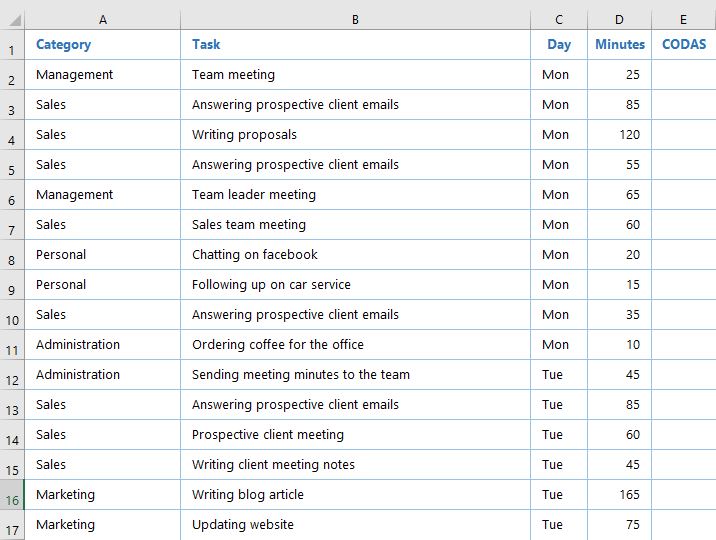
2. Organise the information
At the end of the week, review the items and take note of any patterns or similarities in tasks. You can use this to group them into categories of your choosing.
For example you might want to categorise tasks by business activity (sales, marketing, finance) or by task type (answering emails, meetings with clients, team meetings, working on projects, sales calls)
The point here is that the groupings give you insight into the nature of the task you're doing and how much time you're spending on similar tasks. There's no right or wrong - the groupings are a way of giving you insight and helping you answer the questions you have about where your time goes
3. Review and make decisions
Go through the list and assess each task by asking yourself - 'who is the best person to be doing this task'
Continue
A high value task that is important that you continue doing yourself (for example - management meetings)Outsource
A task that you can outsource to another business to do (for example - managing social media can be done by an agency)Delegate
A task that someone else in the business can do instead (for example - administrative tasks can be done by an admin assistant)Automate
A task that is repetitive and simple - you can automate by using technology (for example - sending invoice reminders to customers you can do in Xero)Stop
A task that is low value and contributes nothing to the business (for example - chatting to friends on facebook)
Once you've allocated C,O,D,A or S to each task - you can start to see patterns emerge in where you could be choosing to spend your time, and areas in which you can be more productive by changing how something is getting done.
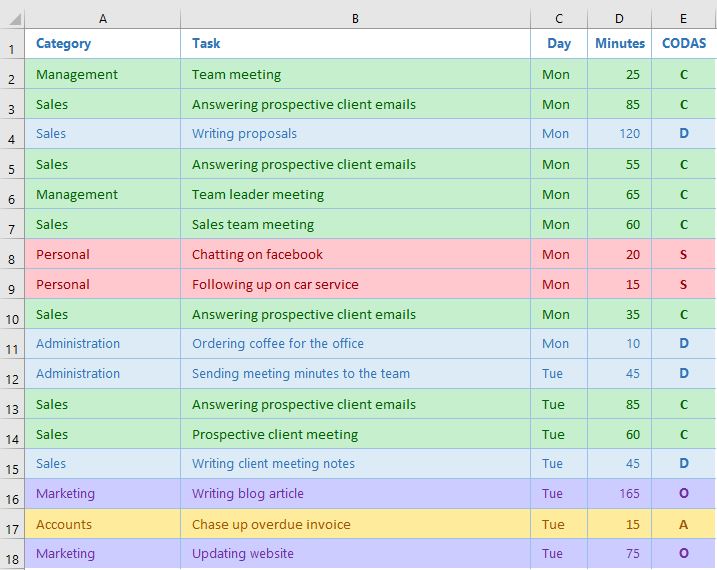
In this example - 24% of time on Monday and Tuesday is spent on marketing activities that could be outsourced. Invoice follow-ups could be automated
Assessing roles, responsibilities and new positions
Some tasks that you do could be enough to make a hiring decision for a new role. For example - if other people in the business have administrative tasks on their lists - you can combine them all together and work out what the job description looks like for a new hire
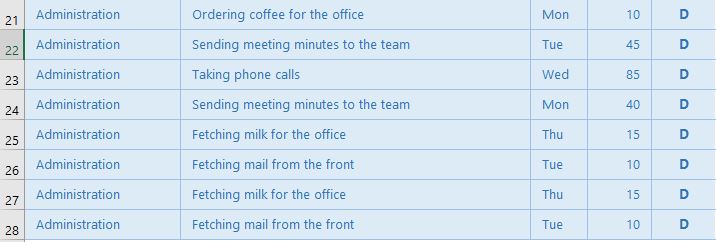
You will know how much time is needed in the new role, as well as how much time is reclaimed by people on your team by centralising a function
Tasks audits are a fantastic tool to show you the current state of your working day, and what you measure, you can manage. To help you on your journey, you can download our Task Audit Template here
